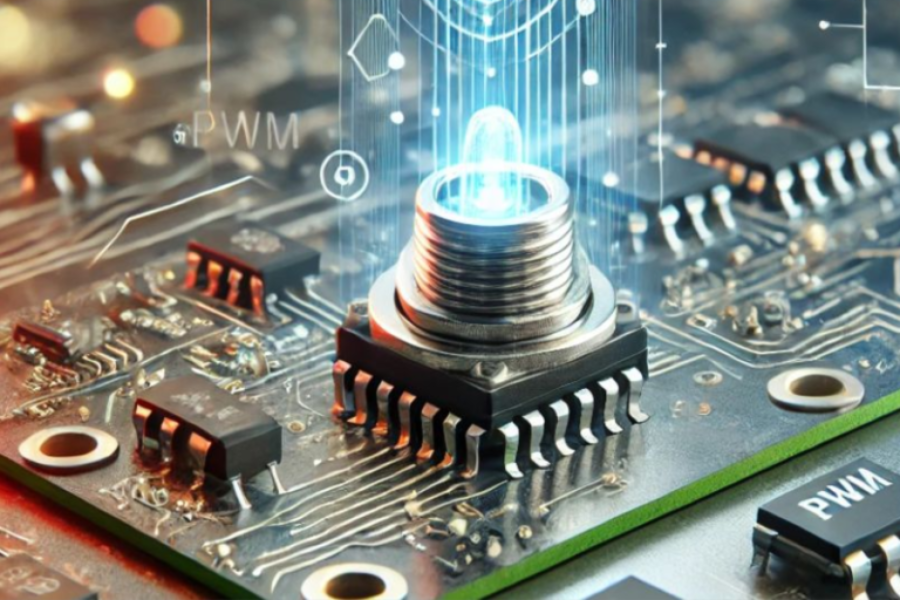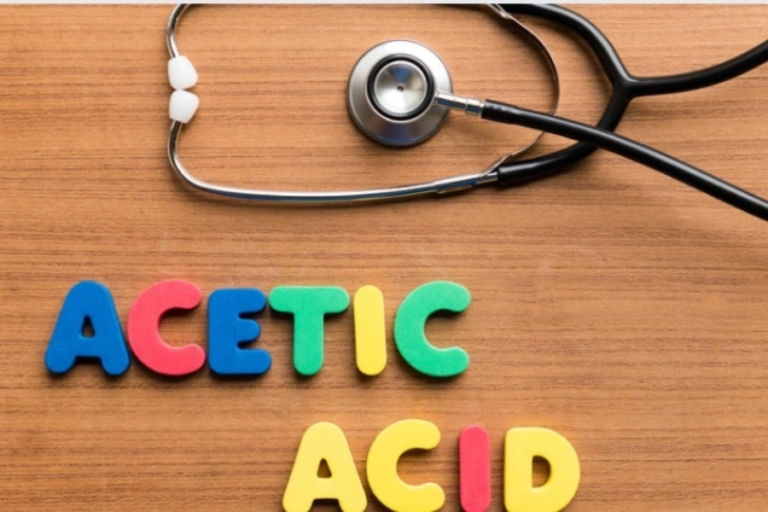Connecting an LED to a Raspberry Pi Using PWM: A Simple Yet Powerful Project
Ever wanted to control the brightness of an LED with your Raspberry Pi? It’s an exciting process that merges programming and electronics to make lights respond to commands from your code. Now, introduce Pulse Width Modulation (PWM) into the equation, and you’re on your way to precise control over the LED’s brightness. PWM provides you with the ability to adjust the intensity of your light, similar to how a dam regulates the flow of water – just enough to keep the system balanced without overloading it.
In this article, we’ll break down the steps to connect an LED to your Raspberry Pi using PWM. By the end, you’ll have a deep understanding of how the Pi can use PWM to control an LED, and you’ll see how this technique works through a helpful analogy of a dam controlling water flow.
Understanding PWM and Raspberry Pi: The Basics
What is Pulse Width Modulation (PWM)?
At its core, Pulse Width Modulation (PWM) is a method of adjusting the power sent to an electrical component by changing the duration of the signal pulses. This is a key technique for controlling things like the brightness of LEDs. Think of it like managing the flow of water in a river—by opening or closing a dam gate, you control how much water flows downstream. Similarly, PWM regulates how long an LED stays on during each cycle, controlling its brightness.
Why Use PWM for LED Control?
When you’re controlling an LED with a Raspberry Pi, turning the light on or off is only the beginning. PWM offers a finer level of control. By adjusting the pulse width (how long the LED stays on versus off), you can make it glow brighter or dimmer, depending on the signal you send. This is ideal for applications where you need gradual changes in brightness rather than abrupt on/off switching.
Raspberry Pi and LED: A Simple Setup
The Power of Raspberry Pi
The Raspberry Pi is an ideal tool for controlling LEDs using PWM due to its flexibility. It’s a low-cost, compact computer that can run full operating systems and handle complex tasks, all while being capable of managing simple tasks like turning LEDs on or off. Thanks to its General Purpose Input/Output (GPIO) pins, the Pi can send PWM signals to control the brightness of an LED.
Setting Up the LED with PWM
To get started with PWM and LED control, follow these steps:
- Hardware Setup:
- Connect the longer leg of the LED (the anode) to a GPIO pin (e.g., GPIO 12) on the Raspberry Pi.
- Connect a resistor to the cathode (shorter leg) of the LED and then to the ground (GND) pin on the Pi.
Install the Required Software: To manage PWM with Python, you’ll need the RPi.GPIO library, which can be installed using:
arduino
Copy code
sudo apt-get install python3-rpi.gpio
Write the Python Code: With the hardware set up and software installed, you can write Python code to control the LED’s brightness. Here’s an example of how you can do this:
python
Copy code
import RPi.GPIO as GPIO
import time
GPIO.setmode(GPIO.BOARD)
GPIO.setup(12, GPIO.OUT)
pwm = GPIO.PWM(12, 1000) # Pin 12, frequency of 1kHz
pwm.start(0) # Start with 0% duty cycle (off)
try:
while True:
for duty in range(0, 101, 1): # Increase brightness
pwm.ChangeDutyCycle(duty)
time.sleep(0.01)
for duty in range(100, -1, -1): # Decrease brightness
pwm.ChangeDutyCycle(duty)
time.sleep(0.01)
except KeyboardInterrupt:
pass
pwm.stop()
GPIO.cleanup()
- This code smoothly adjusts the LED’s brightness, first increasing and then decreasing it, simulating a dimming effect.
The Dam Analogy: Understanding PWM in Action
To visualize how PWM works, think of a dam that controls the flow of water in a river. The water represents electrical current, and the dam gates control how much water passes through at any given time. Similarly, PWM controls the “flow” of electricity to your LED by adjusting how long it stays on.
- 100% Duty Cycle (Fully Open Gates): The LED is fully on, as if the dam gates are wide open, allowing all the current to flow.
- 50% Duty Cycle (Partially Open Gates): The LED is at half brightness, with the gates only allowing half of the current to pass through.
- 0% Duty Cycle (Closed Gates): The LED is off, as if the gates are fully closed, and no current is flowing.
By manipulating the PWM signal, you’re controlling how much electricity (water) flows through, and therefore, adjusting the LED’s brightness.
Frequently Asked Questions
Why not just turn the LED on or off?
PWM offers finer control, allowing you to smoothly adjust brightness instead of simply switching the LED on or off. It’s akin to dimming a light rather than flipping a switch.
Can PWM be used for other devices?
Yes, PWM is also widely used in controlling motor speeds, audio signals, and even the temperature of heating elements.
Do I need a special type of LED for PWM?
No, standard LEDs work fine with PWM. Just make sure to use an appropriate resistor to prevent damaging the LED.
Conclusion:
By connecting an LED to a Raspberry Pi and harnessing PWM, you’re diving into the world of electronics and programming in a way that’s both fun and educational. Using the dam analogy helps to clarify how PWM works, making it easier to understand how adjusting the flow of electricity can control the brightness of an LED. With just a few simple steps, you can create a project that brings light—and control—into your world.
Explore exhilarating adventures and experiences at discoverthrill